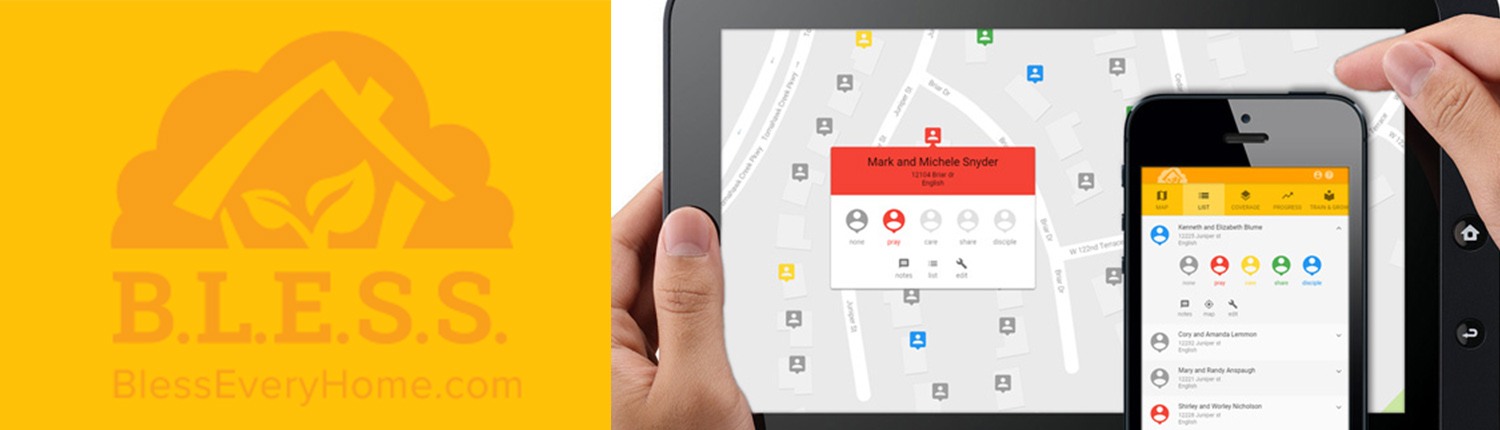Have you ever wanted to pray for your neighbors but didn’t know all of their names? Bless Every Home gives you an easy way to pray for your neighbors with the intention of being able to meet them and share Christ with them. Churches can use this feature FREE for the first year!
There have been questions as to how to sign up for this feature and how to get your members signed up as well! We are here to make this process simple for you. Follow the instructions below and you should be able to complete the process and begin praying for homes in your area TODAY!
Let’s Get Started!
First things first, you need to visit the Louisiana Baptist Harvest webpage.
On that page you will see a button that says “Sign Up For Harvest”. Click the button and enter your information into the form. After you submit the information, you will receive an email with a link to Harvest Resources. Open the link and enter the password included in the email. On the new webpage that opens, scroll down to the section labeled “Prayer” and open the file labeled “Letter with code for BlessEveryHome.com access.”
This letter will walk you through setting up your church and personal accounts.
*IMPORTANT*
The Pastor or Tech Team should set up an account as a PARTNER CHURCH before your members sign up as a Light. When creating the church account, be sure to select “Carey Baptist Association” as your Association. Click Here to go to the Partner Church sign up page.
Now that the PARTNER CHURCH account is set up, members can sign up as a LIGHT. Click Here to go to the member (light) sign up page.
When your church members create their account as a “Light”, they should make sure to put in your church name in the “church” box and then do not select anything under under the “Movements and Associations” section. Since the church is underneath the Carey Association already, the personal light will be connect as well.
If you have questions about this sign up process, feel free to contact us! We will be more than happy to help walk you through the process!
Sara Drott
Director of Communication
337-474-1865
sara@careyassoc.org